D-Link AC750 Dual Band Router Review
This D-Link model is a dual band router and it has some pretty nice features that we think users will love. On the box you get the user setup manual. The router itself with 2 antennas mounted on it, that way you don’t need to assemble it and also you get a short ethernet cable, you might need a longer one additionally and a power cable/adaptor.
The router is set up and designed to use a usb-flash drive which you need to provide yourself. The actual name of this router is
DLINK DIR 816 L Wireless AC750 Dual Band Cloud Router and that is quite a mouthful, but what it actually means for you is you are gonna be able to get a lot more of your wireless devices connected to it simultaneously without any interference whatsoever. So this particular router is able to run up to 300 Megabits per second on the 2.4GHZ band and up to 430 megabits per second on the 5GHz band.
So taking a look at the business end, you have your power connector on the right and on off switches next to it, reset button, and as we mentioned earlier you’re going to be needing a usb flash drive, which will act as a cloud storage. The yellow one you see on the photo above is the internet port, and on the side of it you have 4 ethernet ports, and these are 10/100 ethernet ports.
The configuration screen talks you through the 6 step configuration prices to getting everything set up and working, your d-link router will include a preconfigured card with default user/pass credentials, that is best you change for the sake of better security.
Once you have set up the router it will look like this and you will see different lights pulsing and letting you know that the router is working and broadcasting as it should.

There is very important that you understand that there are a few different apps on the app store, which help you connect to your router and give you access to its internal settings and media storage.
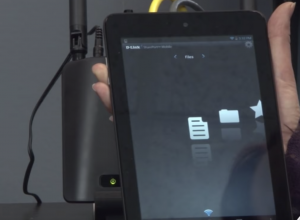
You need to download the SharePort D-link Mobile App which is free and can be downloaded here.
There you have a few different screens, on the app menu you have files, folders, music, favourites, pictures and movies. Home entertainment capability for this router is quite a nice feature, the interface comes in different languages and for the italian language you can check out La Recensione website.
If you came here looking for a review before purchasing this router you can Click Here And go to amazon to check the best price for this router at the moment.

